Configuring your streaming software
Specific steps to start streaming depend on the software you use, but in general, you need to do the following:
- Configure your streaming software to the output SRT.
- Set the address to the Comprimato Cloud entrypoint
input.comprimato.com, port30000. - Set SRT
streamIDto thestreamer_keyyou have received in the REST API response, as described in the chapter Create a live stream.
URL for input video streams:
All source video streams are received at
srt://input.comprimato.com:30000?streamid=${streamer_key}.
Using FFmpeg from command line
This command will stream a simple testing video to Comprimato Cloud for one hour:
ffmpeg -f lavfi \
-re -i smptebars=duration=3600:size=1280x720:rate=30 -f lavfi -re \
-i anullsrc -pix_fmt yuv420p \
-c:v h264 -b:v 1000k -g 30 -keyint_min 120 -profile:v main \
-f mpegts "srt://input.comprimato.com:30000?pkt_size=1316&streamid=${streamer_key}"
Using OBS
Please see the detailed guide on using OBS to stream to comprimato. Or please refer to the OBS documentation here.
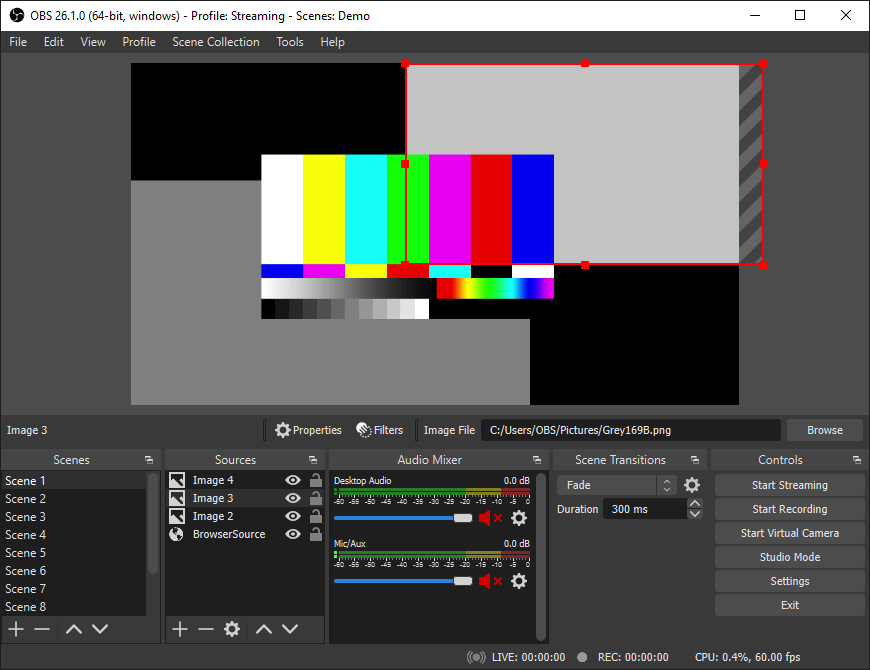
OBS Studio
Using Bridge Live encoder
Bridge Live is a broadcast-quality, low latency turnkey encoding system. Please see the detailed guide on Using Bridge Live to stream to Comprimato.

AJA/Comprimato Bridge Live professional streaming system.
Updated over 2 years ago
